WELCOME TO 2022 ONLINE LEARNING
5 PISTI | 5 BERABIS | 5 CARADIK
DATE: 13/01/2022.
TIME: 8.00 - 9.00am.
TOPIC: An introduction to CANVA video/slide - Create a slideshow with your own photo, name and class.
MATERIALS NEED:- Computer/Gadget.- Internet.
LESSON OBJECTIVES:At the end of the lesson, the pupils will be able to:- Open and register with canva.com.- Snap their own picture.- Student type their name according to class for those who already register with canva.com.
STEP TO SUCCESS/INSTRUCTIONS:STEP 1: The class will be run via zoom, the link will be given through group WhatsApp, but if the internet is not fast the lesson will carry on using Whatsapp.STEP 2: Short briefing from the teacher via zoom. The pupils need to register an account with canva.com.
www.canva.com(The canva website address)
(Click the blue link)
STEP 3: An introduction to slideshow videos in Canva. Snap a picture of yourself and insert it into your first slide of canva video and save. You don't need to submit to your teacher because this is a continous project. Once you are done, you need to type your name at ICT whatsapp group according your class for attendance.
REMINDER: You need to complete the lesson before 8pm. ----------------------------------------------------------------------------------------------------------
LESSON 2DAY: THURSDAY.DATE: 20/01/2022.
TIME: 8.00 - 9.00am.
TOPIC: An introduction to CANVA video/slide - Insert your name and class into your previous photo.
DATE: 20/01/2022.
TIME: 8.00 - 9.00am.
TOPIC: An introduction to CANVA video/slide - Insert your name and class into your previous photo.
MATERIALS NEED:- Computer/Gadget.- Internet.
LESSON OBJECTIVES:At the end of the lesson, the pupils will be able to:- Sign in with canva.com.- Snap a picture of what you do today/activity today and name it.
STEP TO SUCCESS/INSTRUCTIONS:STEP 1: The class will be run via zoom, the link will be given through group WhatsApp, but if the internet is not fast the lesson will carry on using Whatsapp.STEP 2: Short briefing from the teacher via zoom. The pupils need to sign in their canva.com account.
www.canva.com(The canva website address)
(Click the blue link)
STEP 3: Open previous slideshow videos in Canva. Snap a picture of what you do today, insert text and save.
LATEST INFO: You need to submit your works to be check and mark.
----------------------------------------------------------------------------
LESSON 3DAY: THURSDAY.DATE: 27/01/2022.
TIME: 8.00 - 9.00am.
TOPIC: Insert a picture of your surrounding into canva.
MATERIALS NEED:
DATE: 27/01/2022.
TIME: 8.00 - 9.00am.
TOPIC: Insert a picture of your surrounding into canva.
MATERIALS NEED:
- Computer/Gadget.- Internet.
LESSON OBJECTIVES:At the end of the lesson, the pupils will be able to:- Sign in with canva.com.- Snap a picture of your surrouding and name the place.
STEP TO SUCCESS/INSTRUCTIONS:STEP 1: Snap a picture of your surrounding.STEP 2: Insert the picture into your previous canva project and don't forget to name the picture. www.canva.com
(The canva website address)
(Click the blue link, This is a previous video for your reference)
STEP 3: Save your project.
LATEST INFO: You need to submit your works to be check and mark.
------------------------------------------------
LESSON 4DAY: THURSDAY.DATE: 03/02/2022.
TIME: 8.00 - 9.00am.
TOPIC: Submit work through email or by whatsapp.
MATERIALS NEED:
DATE: 03/02/2022.
TIME: 8.00 - 9.00am.
TOPIC: Submit work through email or by whatsapp.
MATERIALS NEED:
- Computer/Gadget.- Internet.
LESSON OBJECTIVES:At the end of the lesson, the pupils will be able to:- Download your project or snap a picture of your project.- Email to send it to teacher.
STEP TO SUCCESS/INSTRUCTIONS:STEP 1 : Download or snap a picture of your project from Lesson 4.STEP 2: Submit your work by email : amalinasawas@srberibi.moe.edu.bn or through private whatsapp.STEP 3: Once you are done, you need to type your name for attendance at ICT group whatsapp according your class.
------------------------------------------------
LESSON 5DAY: THURSDAY.DATE: 10/02/2022.
TIME: 8.00 - 9.00am.
TOPIC: Making a Postcard using Canva.
MATERIALS NEED:
DATE: 10/02/2022.
TIME: 8.00 - 9.00am.
TOPIC: Making a Postcard using Canva.
MATERIALS NEED:
- Computer/Gadget.- Internet.
LESSON OBJECTIVES:At the end of the lesson, the pupils will be able to:- Sign in with canva account.- Find a postcard template and instert name & class.
STEP TO SUCCESS/INSTRUCTIONS:STEP 1 : Verbal question on the group whatsapp about postcard.Sign in with a canva account and find a postcard template.(Click the blue link)
STEP 2: Insert name and class into the postcard.STEP 3: Once you are done, you can edit and style your font into something creative and save/download.STEP 4: When you are done, you need to type your name for attendance at ICT group whatsapp.
LATEST INFO: You need to submit your works to be check and mark.
------------------------------------------------
LESSON 6DAY: THURSDAY.DATE: 17/02/2022.
TIME: 8.00 - 9.00am.
TOPIC: Insert sender and receiver names on the postcard.
MATERIALS NEED:
DATE: 17/02/2022.
TIME: 8.00 - 9.00am.
TOPIC: Insert sender and receiver names on the postcard.
MATERIALS NEED:
- Computer/Gadget.- Internet.
LESSON OBJECTIVES:At the end of the lesson, the pupils will be able to:- Sign in with canva account.- Find a postcard template and insert sender-receiver name & class.
STEP TO SUCCESS/INSTRUCTIONS:STEP 1: Verbal question on the group whatsapp about postcard.Sign in with a canva account and find a postcard template.(Click the blue link)
STEP 2: Insert sender-receiver name and class into the postcard.AdditionalSTEP 3: Once you are done, you can edit and style your font into something creative and save/download.STEP 4: When you are done, type your name for attendance at ICT group Whatsapp.
LATEST INFO: You need to submit your works to be check and mark.
------------------------------------------------
LESSON 7DAY: THURSDAY.DATE: 24/02/2022.
TIME: 8.00 - 9.00am.
TOPIC: An introduction to google classroom (Joining the class).
DATE: 24/02/2022.
TIME: 8.00 - 9.00am.
TOPIC: An introduction to google classroom (Joining the class).
MATERIALS NEED:- Computer/Gadget.- Internet.
LESSON OBJECTIVES:At the end of the lesson, the pupils will be able to:- Click the correct link.- Join the class.
STEP TO SUCCESS/INSTRUCTIONS:
STEP 1: The lesson will deliver through WhatsApp.STEP 2: You will click the link below to join the class.
(Click the blue link)
STEP 3: After you join the google classroom, the google classroom will be like this. Then, type your name at the comment box, so that the teacher can check that you are successfully join the class. Refer to the picture below as guide.
STEP 4: When you are done Task 1) join the ICT google classroom,Task 2) Fill in the attendance.Type your name at the group Whatsapp for attendance. The teacher will check from your attendance at group Whatsapp and your attendance at the google classroom comment which of you are successful in joining the class or need help to join the class.
REMINDER: You need to complete the lesson before 8pm.
------------------------------------------------
LESSON 8DAY: THURSDAY.DATE: 03/03/2022.
TIME: 8.00 - 9.00am.
TOPIC: An introduction to MS LOGO - https://www.transum.org/software/Logo/
The lesson will be using google classroom, you need to learn to use google classroom since the other subjects will be using it.
DATE: 03/03/2022.
TIME: 8.00 - 9.00am.
TOPIC: An introduction to MS LOGO - https://www.transum.org/software/Logo/
The lesson will be using google classroom, you need to learn to use google classroom since the other subjects will be using it.
MATERIALS NEED:- Computer/Gadget.- Internet.
LESSON OBJECTIVES:At the end of the lesson, the pupils will be able to:- Click the correct link.- Join the class.
STEP TO SUCCESS/INSTRUCTIONS:
STEP 1: The lesson will deliver using google classroom.STEP 2: You can click the link below to join the class.
(Click the blue link)
STEP 3: After you join google classroom, Click the Classroom menu and I post all the instructions there, follow the instruction to complete the task.
STEP 4: Type your name at the group Whatsapp for attendance. The teacher will check from your attendance at group Whatsapp and your attendance at the google classroom task which of you are successful joining and receiving their task at google classroom.
LATEST INFO: You need to submit your works to be check and mark.
------------------------------------------------
LESSON 9
DAY: THURSDAY.
DATE: 17/03/2022.
TIME: 8.00 - 9.00am.
TOPIC: Creating a rectangle.
DATE: 17/03/2022.
TIME: 8.00 - 9.00am.
TOPIC: Creating a rectangle.
This lesson is for those who haven't finish their school work.
MATERIALS NEED:- Computer/Gadget.- Internet.
LESSON OBJECTIVES:At the end of the lesson, the pupils will be able to:- Open a correct web page.- Create a rectangle.
INSTRUCTIONS:
STEP 1: If the internet is fast, the class will be run via zoom. The link will be given through WhatsApp group. You may refer to your textbook below (angle.jpg and logo program.jpg) . Read and understand the angle and the logo program to create the task in step 3.
STEP 2: Open the website:
https://www.transum.org/software/Logo/
STEP 3: Create a RECTANGLE. Watch the tutorial video on how to make a square as guide, the steps will be the same, only a little changes in numbers. Here is the link: https://www.youtube.com/watch?v=xmWfuF5v40E
STEP 4: When you are done, screenshot and take a picture of your work and email it to your teacher at amalinasawas@srberibi.moe.edu.bn. Type your name at the group WhatsApp for attendance.
You may refer and study the angles and commands below:
Sample picture of a Rectangle
STEP 1: If the internet is fast, the class will be run via zoom. The link will be given through WhatsApp group. You may refer to your textbook below (angle.jpg and logo program.jpg) . Read and understand the angle and the logo program to create the task in step 3.
STEP 2: Open the website:
https://www.transum.org/software/Logo/
STEP 3: Create a RECTANGLE.
STEP 4: When you are done, screenshot and take a picture of your work and email it to your teacher at amalinasawas@srberibi.moe.edu.bn. Type your name at the group WhatsApp for attendance.
LATEST INFO: You need to submit your works to be check and mark.
------------------------------------------------
LESSON/WEEK 10
DAY: THURSDAY.
DATE: 24/03/2022.
TIME: 8.00 - 9.00am.
TOPIC: Creating a SQUARE.
Since half of you are still not submitting your previous work, therefore i let you to create this most simple task for today and i hope more student will able to create a square.
DATE: 24/03/2022.
TIME: 8.00 - 9.00am.
TOPIC: Creating a SQUARE.
Since half of you are still not submitting your previous work, therefore i let you to create this most simple task for today and i hope more student will able to create a square.
MATERIALS NEED:- Computer/Gadget.- Internet.
LESSON OBJECTIVES:At the end of the lesson, the pupils will be able to:- Open a correct web page.- Create a SQUARE.
INSTRUCTIONS:
STEP 1: If the internet is fast, the class will be run via zoom. The link will be given through the WhatsApp group. You may refer to your textbook below (angle.jpg and logo program.jpg). Read and understand the angle and the logo program to create the task in step 3.
STEP 2: Open the website:
https://www.transum.org/software/Logo/
STEP 3: Create a SQUARE.Watch the tutorial video on how to make a square as a guide, Here is the link:
(click the blue link to watch)
Latest video, please watch:
(Click the blue link to watch)
STEP 4: When you are done, screenshot and take a picture of your work and email it to your teacher at amalinasawas@srberibi.moe.edu.bn. Type your name at the group WhatsApp for attendance.
STEP 1: If the internet is fast, the class will be run via zoom. The link will be given through the WhatsApp group. You may refer to your textbook below (angle.jpg and logo program.jpg). Read and understand the angle and the logo program to create the task in step 3.
STEP 2: Open the website:
https://www.transum.org/software/Logo/
STEP 3: Create a SQUARE.
STEP 4: When you are done, screenshot and take a picture of your work and email it to your teacher at amalinasawas@srberibi.moe.edu.bn. Type your name at the group WhatsApp for attendance.
------------------------------------------------------
WEEK 11
DAY: THURSDAY.
DATE: 31/03/2022.
TIME: 8.00 - 9.00am.
TOPIC: Submit previous work.
Announcement:
- Today is the last change to submit your previous work from the start.
- Only few of you able to submit Square shape, therefore you need to finish it by today. Not submit work will me mark as zero.
DATE: 31/03/2022.
TIME: 8.00 - 9.00am.
TOPIC: Submit previous work.
Announcement:
- Today is the last change to submit your previous work from the start.
- Only few of you able to submit Square shape, therefore you need to finish it by today. Not submit work will me mark as zero.
MATERIALS NEED:- Computer/Gadget.- Internet.
LESSON OBJECTIVES:At the end of the lesson, the pupils will be able to:- submit their previous work.
INSTRUCTIONS:
STEP 1: You can refer your lesson at the blog and google classroom.
STEP 2: Teacher will list name of student who haven't submit their lesson during the class.
STEP 3: When you are done, screenshot and take a picture of your work and send the picture to your teacher via whatsapp or you can email it to your teacher at amalinasawas@srberibi.moe.edu.bn.
STEP 4: Attendance will be taken from submitted work.
STEP 1: You can refer your lesson at the blog and google classroom.
STEP 2: Teacher will list name of student who haven't submit their lesson during the class.
STEP 3: When you are done, screenshot and take a picture of your work and send the picture to your teacher via whatsapp or you can email it to your teacher at amalinasawas@srberibi.moe.edu.bn.
-----------------------------------------------------
LESSON 11 (WEEK 12)
DAY: THURSDAY.
DATE: 07/04/2022.
TIME: 8.00 - 9.00am.
TOPIC: Creating a TRIANGLE.
MATERIALS NEED:
- Computer/Gadget.
- Internet.
DATE: 07/04/2022.
TIME: 8.00 - 9.00am.
TOPIC: Creating a TRIANGLE.
MATERIALS NEED:
- Computer/Gadget.
- Internet.
LESSON OBJECTIVES:At the end of the lesson, the pupils will be able to:- Open a correct web page.- Create a TRIANGLE.
INSTRUCTIONS:
STEP 1: Create a TRIANGLE.Watch the tutorial video on how to make a square as a guide, Here is the link:
(click the blue link to watch)
STEP 2: Open the website: https://www.transum.org/software/Logo/
STEP 3: When you are done, screenshot or take a picture of your work and send it via WhatsApp or email it to your teacher at amalinasawas@srberibi.moe.edu.bn.
STEP 4: Attendance will be taken based from submitted work.
Happy Fasting and Happy learning
STEP 1: Create a TRIANGLE.
-----------------------------------------------------
LESSON 12 (WEEK 13)
DAY: THURSDAY.
DATE: 14/04/2022.
TIME: 8.00 - 9.00am.
TOPIC: Answer few questions about MSW Logo.
MATERIALS NEED:
- Computer/Gadget.
- Internet.
DATE: 14/04/2022.
TIME: 8.00 - 9.00am.
TOPIC: Answer few questions about MSW Logo.
MATERIALS NEED:
- Computer/Gadget.
- Internet.
LESSON OBJECTIVES:At the end of the lesson, the pupils will be able to:- Calculate and measure the line.- Choose a correct answer.
INSTRUCTIONS:
STEP 1: Today is to test your understanding on how to calculate and measure the angle and the right command according to the line or shape.
STEP 2: You need to answer few questions from this link.Please type your name and class before start:
(Click the blue link to start)
STEP 3: Attendance will be taken based from submitted work.
Happy Fasting and Happy learning
STEP 1: Today is to test your understanding on how to calculate and measure the angle and the right command according to the line or shape.



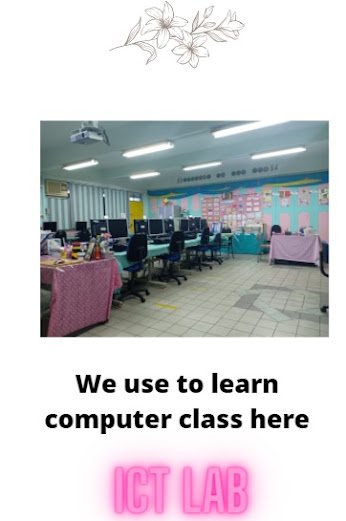









No comments